Adobe XD
Original price was: ₹35,188.₹17,699Current price is: ₹17,699. Inclusive of all taxes
What is Abobe XD?
Adobe XD is a cutting-edge design and prototyping tool that empowers designers to create engaging user experiences for websites and mobile applications. With a user-friendly interface and seamless integration with other Adobe Creative Cloud apps, XD streamlines the entire design process. It offers powerful features like responsive design, interactive prototypes, and collaborative workflows, allowing designers to bring their ideas to life efficiently. Whether you’re a seasoned professional or a beginner, Adobe XD provides a versatile platform for transforming creative concepts into stunning digital realities.
What Vikrant Academy® offers with Live Classes?
We offer 45 hours Adobe XD course which include full lessons with real time learning project that will increase your work productivity by 10X.
Course Duration: 90 Days
No. of Hours: 60
Product Description
- Installing the program
- Free Font Download
- Free Learning Project
An Introduction to Adobe XD
- Introducing Adobe XD CC
- A typical UX design workflow
- Starting Adobe XD and opening a file
- Exploring the workspace (macOS)
- Exploring the workspace (Windows)
- Working in Design mode
- Prototype mode
- Changing the view of artwork
- Previewing your designs
- Sharing your designs
- Finding resources for using Adobe XD
Setting Up a New Project
- Starting the lesson
- Creating and saving a new document
- Creating and editing artboards
- Adding grids to artboards
- Managing artboards with the Layers panel
How to Create and Import Graphics
- Starting the lesson
- Graphics and Adobe XD
- Creating and editing shapes
- Bringing in content from Adobe Illustrator
- Drawing with the Pen tool
- Working with UI Kits
Add Images and Text
- Starting the lesson
- Assets and Adobe XD
- Bringing in content from Photoshop
- Masking content
- Working with text
Organizing Content
- Starting the lesson
- Arranging objects
- Working with the Layers panel
- Working with groups
- Aligning content
- Positioning objects
- Fixed positioning
Working with Assets and CC Libraries
- Starting the lesson
- Managing assets with the Assets panel
- Working with Creative Cloud Libraries
Using Effects, Repeat Grids, and Responsive Resize
- Starting the lesson
- Applying and editing gradients
- Understanding effects
- Using repeat grids
- Responsive resize
Building A Prototype
- Starting the lesson
- Starting with prototypes
- Taking prototypes further
Previewing a Prototype
- Starting the lesson
- Recording a prototype
- Previewing on a device
Sharing Documents, Prototypes, and Design Specs
- Starting the lesson
- Methods of sharing
Exporting and Integration
- Starting the lesson
- Exporting assets
- Using plugins
Only logged in customers who have purchased this product may leave a review.
![Adobe XD-Full Course-Vikrant Academy [Recovered] Adobe XD-Full Course-Vikrant Academy [Recovered]](https://www.vikrantacademy.org/wp-content/uploads/2024/01/Adobe-XD-Full-Course-Vikrant-Academy.jpeg)
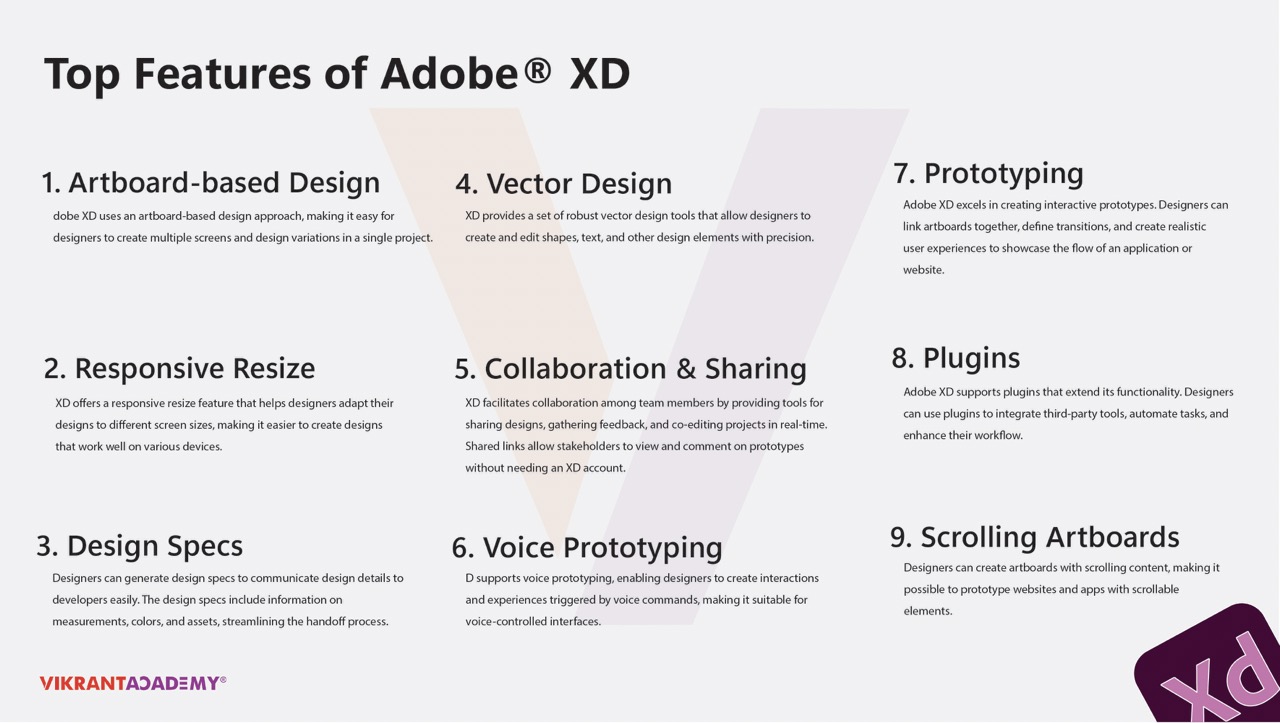

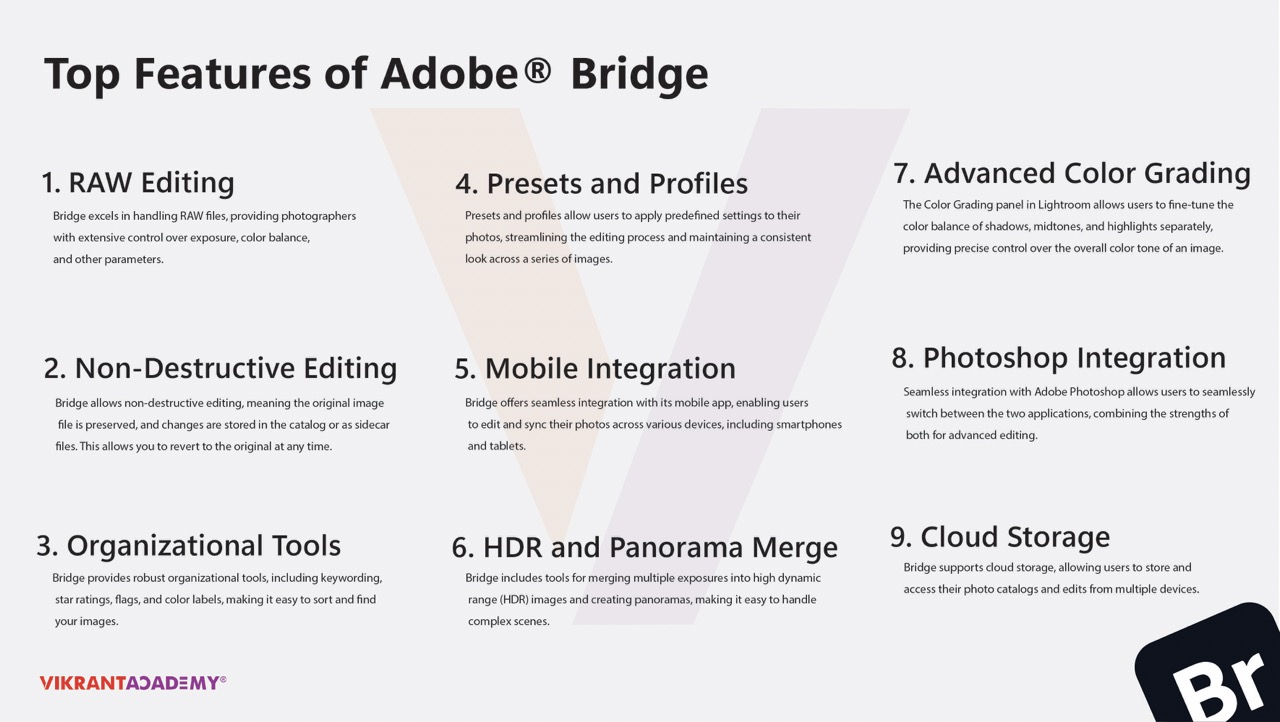

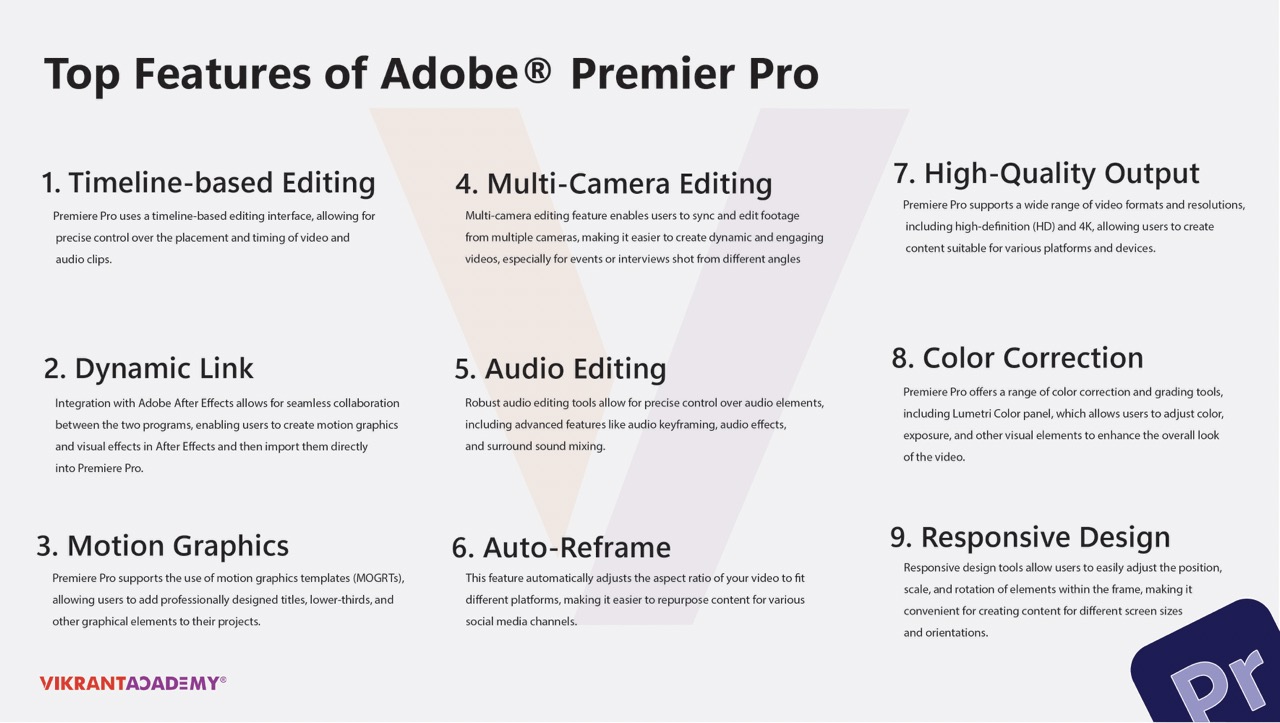

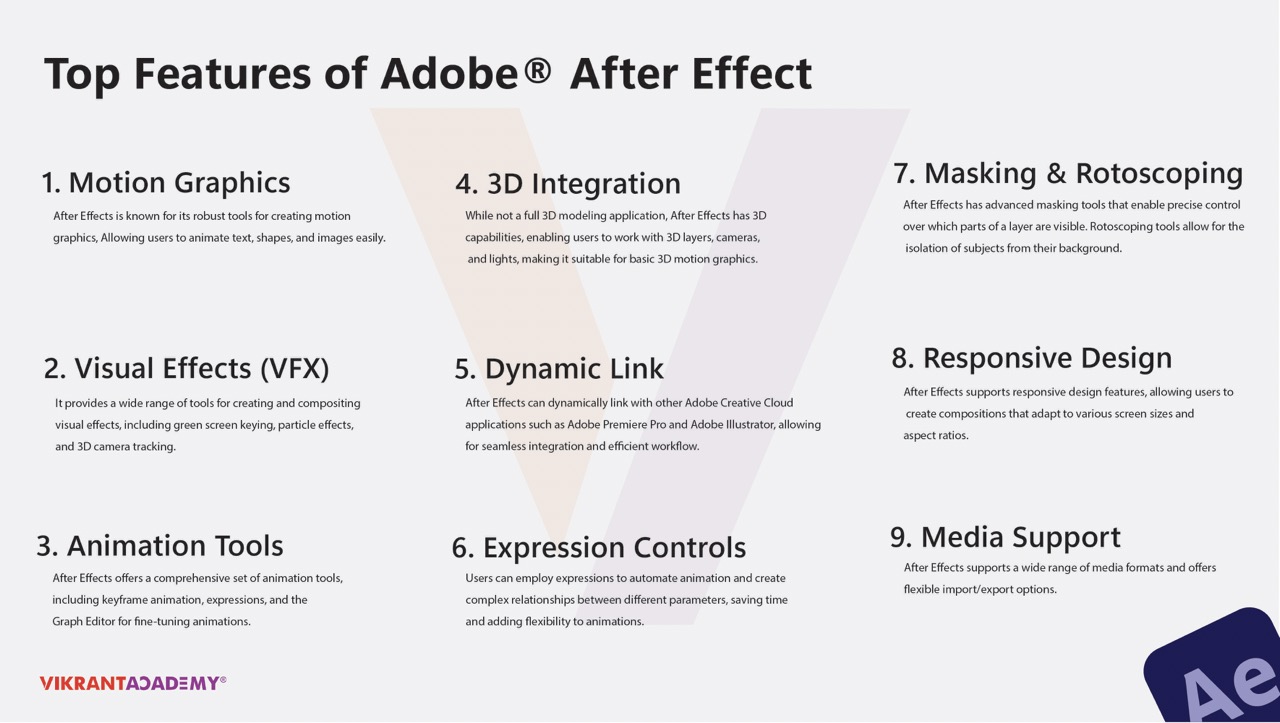
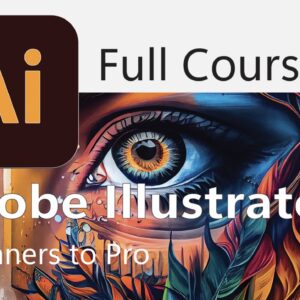
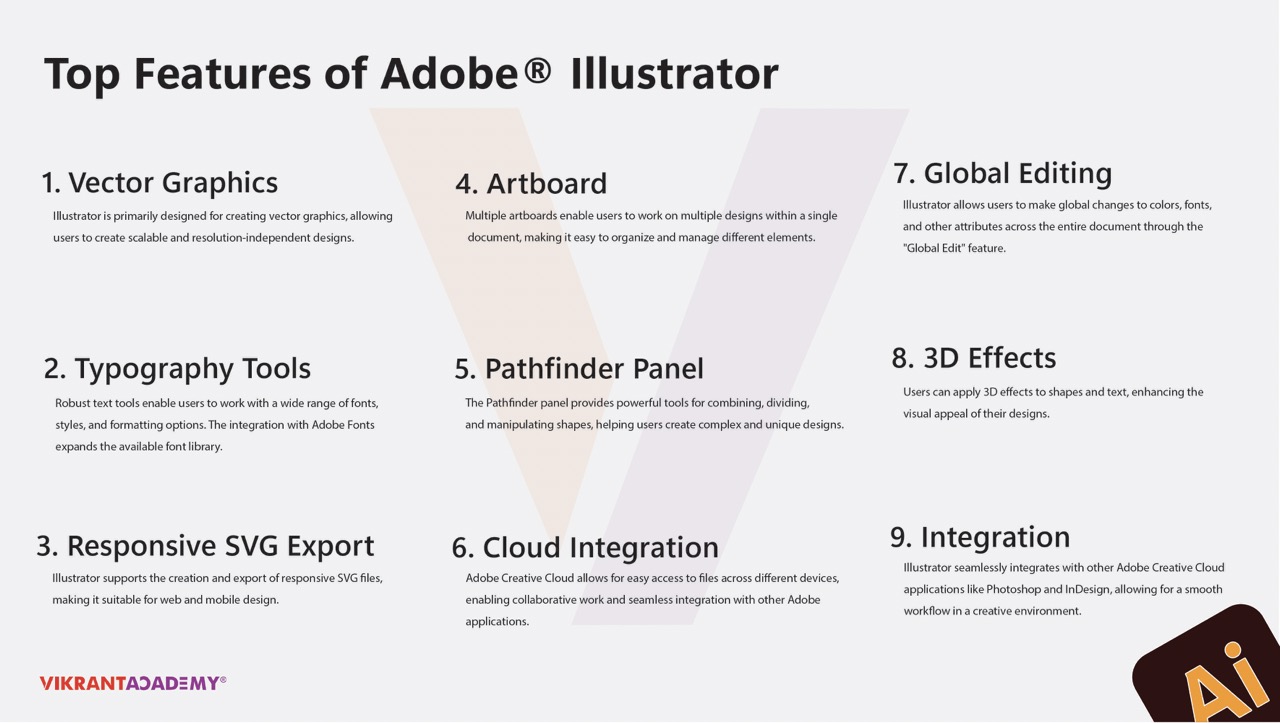
Reviews
There are no reviews yet.