Microsoft PowerPoint
Original price was: ₹21,081.₹20,025Current price is: ₹20,025. Inclusive of all taxes
What is Microsoft PowerPoint?
Microsoft PowerPoint is a powerful presentation software that enables users to create dynamic slideshows for business, education, or personal use. With its user-friendly interface, diverse templates, and a rich array of tools, PowerPoint allows individuals to craft engaging presentations incorporating text, images, charts, and multimedia elements. Whether in boardrooms or classrooms, PowerPoint empowers users to convey their ideas with clarity and impact, making it an essential tool for effective communication and storytelling.
What Vikrant Academy® offers with Live Classes?
We offer 45 hours Microsoft® PowerPoint course which include full lessons with real time learning project that will increase your work productivity by 10X.
Course Duration: 90 Days
No. of Hours: 45
Product Description
- Installing the program
- Free Font Download
- Free Learning Project
PowerPoint 2023 basics
- Start PowerPoint
- Work in the PowerPoint user interface
- Sidebar: About Office
- Identify app window elements
- Sidebar: Tell me what you want to do
- Work with the ribbon and status bar
- Sidebar: Adapt procedure steps
- Manage Office and app settings
- Sidebar: Microsoft account options
Create and manage presentations
- Create presentations
- Open and navigate presentations
- Display different views of presentations
- Display standard views
- Display program elements
- Change the display of content
- Display and edit presentation properties
- Save and close presentations
- Sidebar: Compatibility with earlier versions
- Sidebar: Save files to OneDrive
Create and manage slides
- Add and remove slides
- Insert new slides
- Copy and import slides and content
- Sidebar: SharePoint slide libraries
- Hide and delete slides
- Divide presentations into sections
- Rearrange slides and sections
- Apply themes
- Change slide backgrounds
- Sidebar: Non-theme colors
Enter and edit text on slides
- Enter text on slides
- Enter text in placeholders
- Insert nonstandard characters
- Add supplementary text to slides
- Sidebar: Insert equations
- Add a slide footer
- Move, copy, and delete text
- Sidebar: Format text placeholders
- Format characters and paragraphs
- Apply WordArt text effects
- Sidebar: Configure AutoCorrect options
- Check spelling and choose the best wording
- Sidebar: Find and replace text and fonts
Present text in tables
- Insert tables
- Format tables
- Modify table structure
- Embed and link to Excel content
Insert and manage simple graphics
- Insert, move, and resize pictures
- Sidebar: Graphic formats
- Edit and format pictures
- Draw and modify shapes
- Draw and add text to shapes
- Sidebar: Locate additional formatting commands
- Move and modify shapes
- Format shapes
- Sidebar: Connect shapes
- Capture and insert screen clippings
- Create a photo album
Create and manage business graphics
- Create diagrams
- Sidebar: Picture diagrams
- Modify diagrams
- Format diagrams
- Create charts
- Modify charts
- Manage chart data
- Modify the display of chart elements
- Sidebar: Pie charts
- Format charts
Add sound and movement to slides
- Animate text and pictures on slides
- Sidebar: Animate this
- Customize animation effects
- Sidebar: Bookmark points of interest in media clips
- Add audio content to slides
- Add video content to slides
- Compress media to decrease file size
- Sidebar: Hyperlink to additional resources
- Add and manage slide transitions
Review presentations
- Add notes to slides
- Configure slides for presentation or printing
- Inspect and finalize presentations
- Print presentations and handouts
- Skills review
- Practice tasks
- 10 Prepare and deliver presentations
- Adapt presentations for different audiences
- Rehearse a presentation and set slide timings
- Sidebar: Prepare presentations for travel
- Present slide shows
- Start the slide show
- Use the slide show tools
Work in PowerPoint more efficiently
- Change default PowerPoint options
- Manage general Office and PowerPoint options
- Manage proofing options
- Manage file locations
- Manage language options
- Manage advanced options
- Customize the Quick Access Toolbar
- Customize the ribbon
- Manage add-ins and security options
- Manage add-ins
- Configure Trust Center options
Create custom presentation elements
- Create custom themes
- Customize slide masters and layouts
- Save custom presentation templates
Save and share presentations
- Save presentations in other formats
- Share presentations from PowerPoint
- Restrict access by using passwords
- Add and review comments
- Coauthor presentations
Keyboard shortcuts
Only logged in customers who have purchased this product may leave a review.

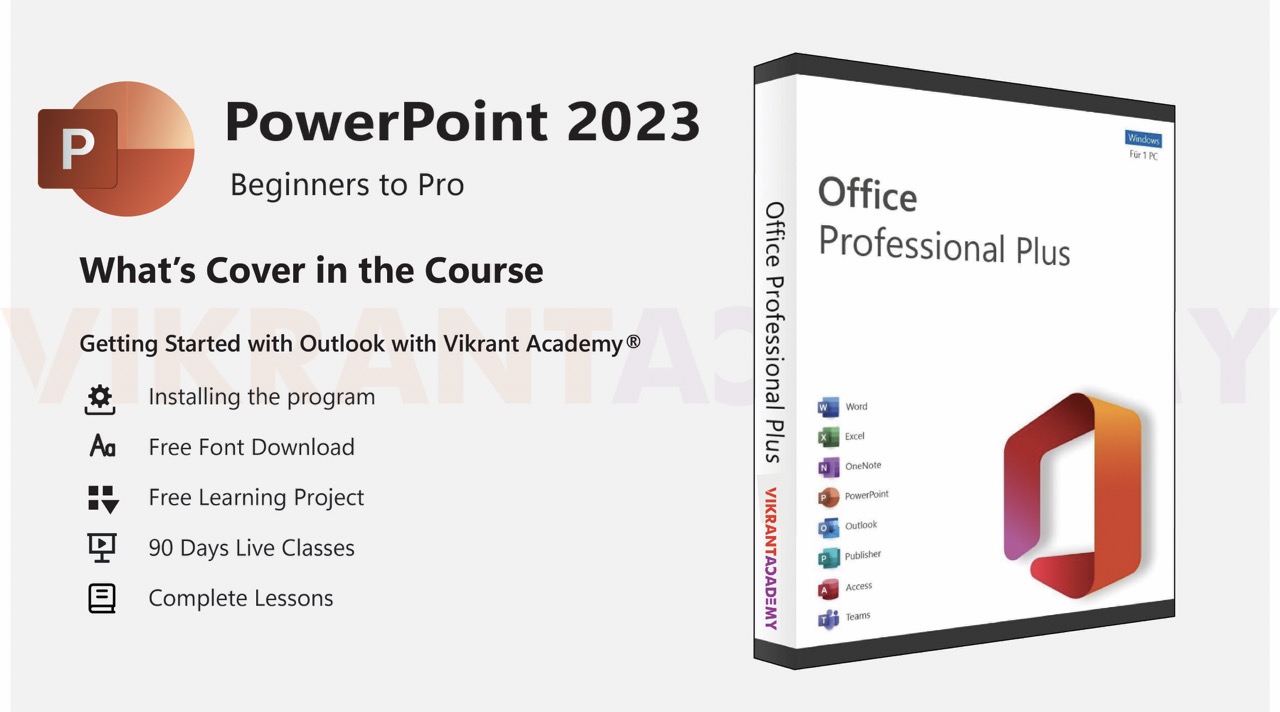




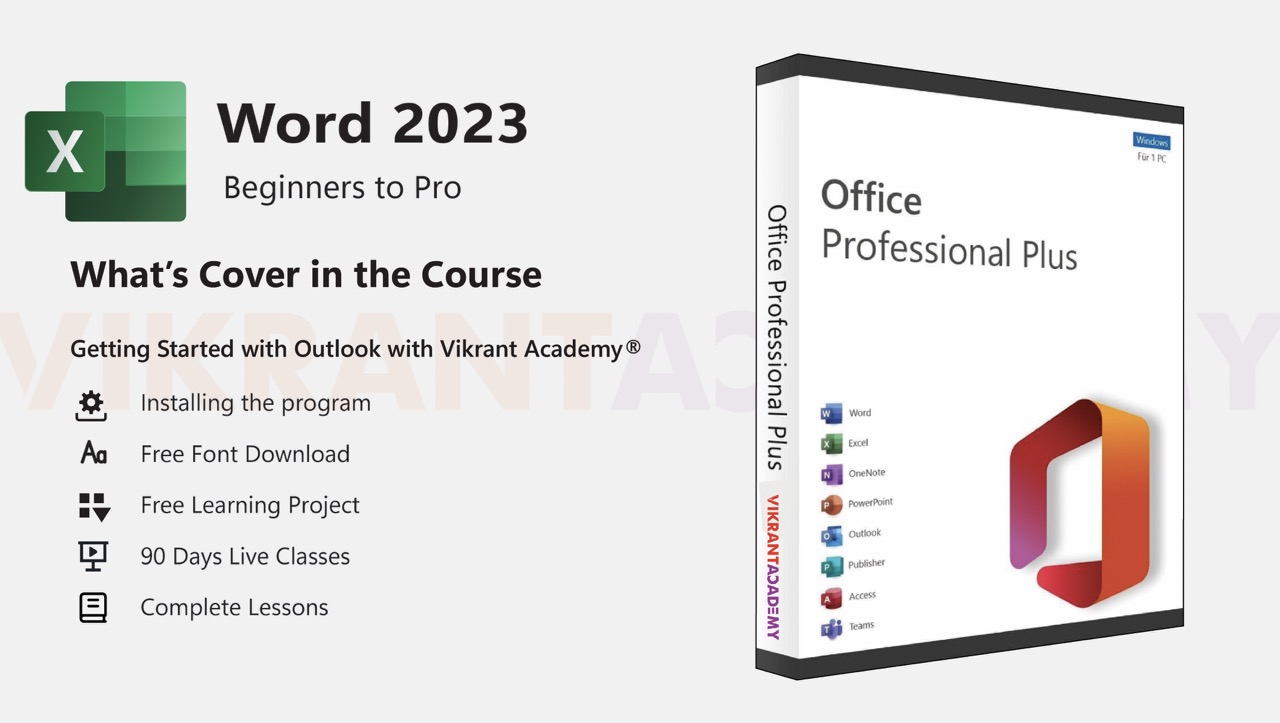
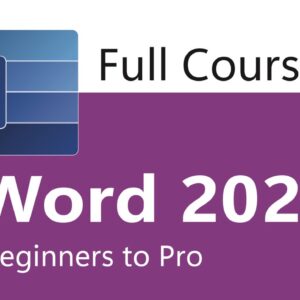
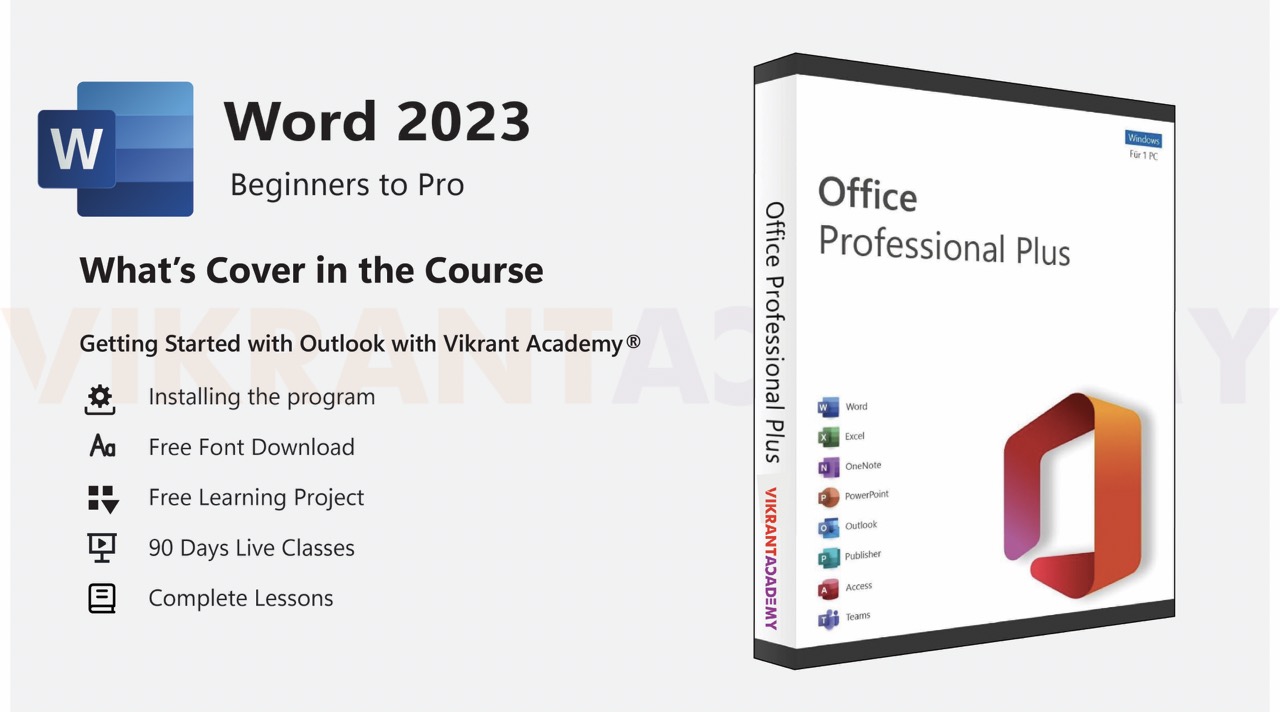
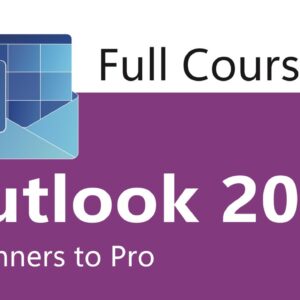
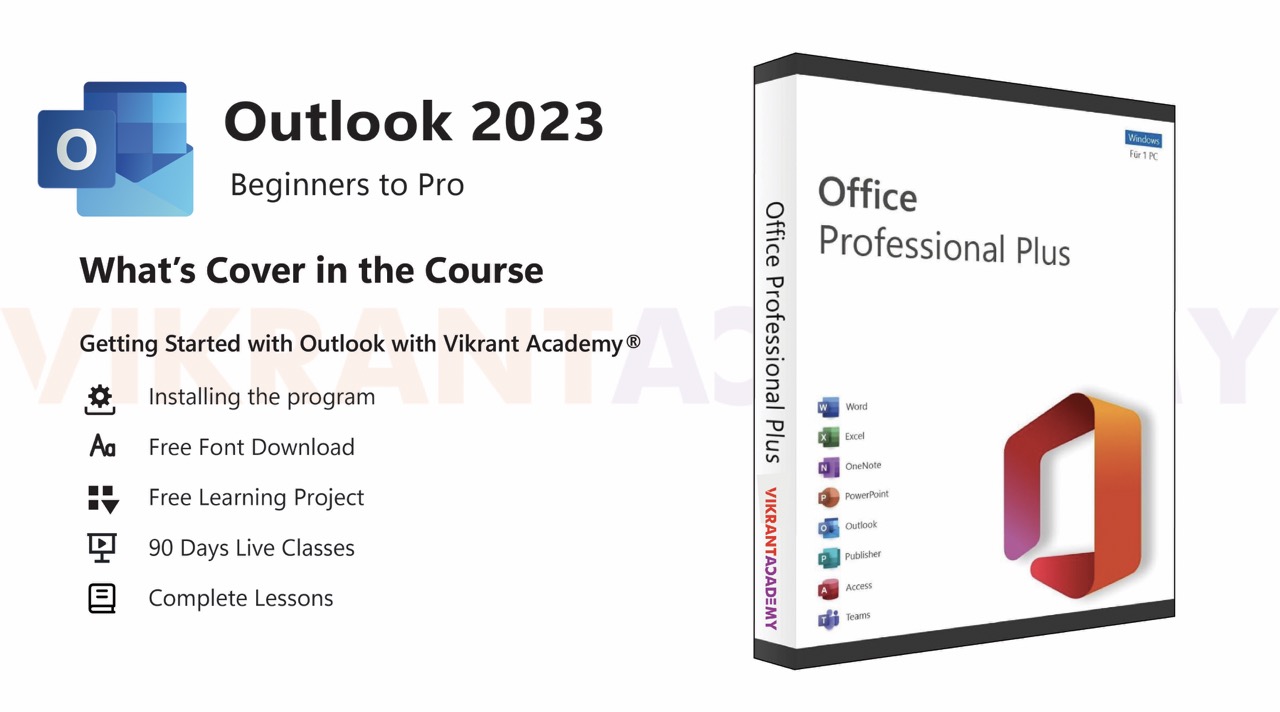
Reviews
There are no reviews yet.