Adobe AfterEffect
Original price was: ₹21,081.₹11,678Current price is: ₹11,678. Inclusive of all taxes
What is Adobe After Effect?
Adobe After Effects is a powerful motion graphics and visual effects software widely used in the film, television, and web industries Offering a comprehensive set of tools, it enables users to create stunning animations, cinematic titles, and intricate special effects With a user-friendly interface and seamless integration with other Adobe Creative Cloud applications, After Effects empowers artists to bring their creative visions to life, making it a go-to solution for professionals and enthusiasts alike in the world of digital media production.
What Vikrant Academy® offers with Live Classes?
We offer 45 hours Adobe After Effects course which include full lessons with real time learning project that will increase your work productivity by 10X.
Course Duration: 90 Days
No. of Hours: 45
Product Description
- Installing the program
- Free Font Download
- Free Learning Project
- Creating a project and importing footage
- Creating a composition and arranging layers
- Adding effects and modifying layer properties
- Animating the composition
- Previewing your work
- Optimizing performance in After Effects
- Rendering and exporting your composition
- Customizing workspaces
- Controlling the brightness of the user interface
- Finding resources for using After Effects
- Review questions and answers
- Getting started
- Importing footage using Adobe Bridge
- Creating a new composition
- Working with imported Illustrator layers
- Applying effects to a layer
- Applying an animation preset
- Precomposing layers for a new animation
- Previewing the effects
- Adding transparency
- Rendering the composition
- Review questions and answers
- Getting started
- About text layers
- Installing a font using Adobe Fonts
- Creating and formatting point text
- Animating with scale keyframes
- Using a text animation preset
- Animating imported Photoshop text
- Animating type tracking
- Animating text opacity
- Animating an image to replace text
- Using a text animator group
- Animating a layer’s position
- Adding motion blur
- Review questions and answers
- Getting started
- Creating the composition
- Adding a shape layer
- Creating a self-animating shape
- Duplicating a shape
- Creating custom shapes
- Positioning layers with snapping
- Animating a shape
- Animating using parenting
- Using nulls to connect points
- Previewing the composition
- Review questions and answers
- Getting started
- Adjusting anchor points
- Parenting layers
- Precomposing layers
- Keyframing a motion path
- Animating additional elements
- Applying an effect
- Animating precomposed layers
- Animating the background
- Adding an audio track
- Review questions and answers
- Getting started
- Simulating lighting changes
- Duplicating an animation using the pick whip
- Using a track matte to confine animation
- Animating using the Corner Pin effect
- Simulating a darkening sky
- Retiming the composition
- Review questions and answers
- About masks
- Getting started
- Creating a mask with the Pen tool
- Editing a mask
- Feathering the edges of a mask
- Replacing the content of the mask
- Adding a reflection
- Creating a vignette
- Adjusting the timing
- Trimming the work area
- Review questions and answers
- Getting started
- About the Puppet tools
- Adding Position pins
- Adding Advanced and Bend pins
- Stiffening an area
- Animating pin positions
- Using the Puppet tools to animate video
- Recording animation
- Review questions and answers
- About rotoscoping
- Getting started
- Creating a segmentation boundary
- Fine-tuning the matte
- Freezing your Roto Brush tool results
- Changing the background
- Adding animated text
- Outputting your project
- Review questions and answers
- Getting started
- Adjusting color balance with levels
- Adjusting color with the Lumetri Color effect
- Replacing the background
- Color-correcting using Auto Levels
- Motion tracking the clouds
- Replacing the sky in the second clip
- Color grading
- Review questions and answers
- Getting started
- Preparing a master composition
- Setting up a template
- Adding properties to the Essential Graphics panel
- Providing image options
- Protecting the timing of a section
- Exporting the template
- Getting started
- Creating 3D text
- Using 3D views
- Importing a background
- Adding 3D lights
- Adding a camera
- Extruding text in After Effects
- Animating 3D text
- Finishing the project
- About the 3D Camera Tracker effect
- Getting started
- Tracking the footage
- Creating a ground plane, a camera, and the initial text
- Creating additional text elements
- Locking an image to a plane with a solid layer
- Tidying the composition
- Adding a final object
- Creating realistic shadows
- Adding ambient light
- Adding an effect
- Previewing the composition
- Getting started
- Stabilizing a shot
- Using single-point motion tracking
- Removing unwanted objects
- Creating a particle simulation
- Retiming playback using the Timewarp effect
- Getting started
- About rendering and output
- Exporting using the Render Queue
- Creating templates for the Render Queue
- Rendering movies with Adobe Media Encoder
Only logged in customers who have purchased this product may leave a review.

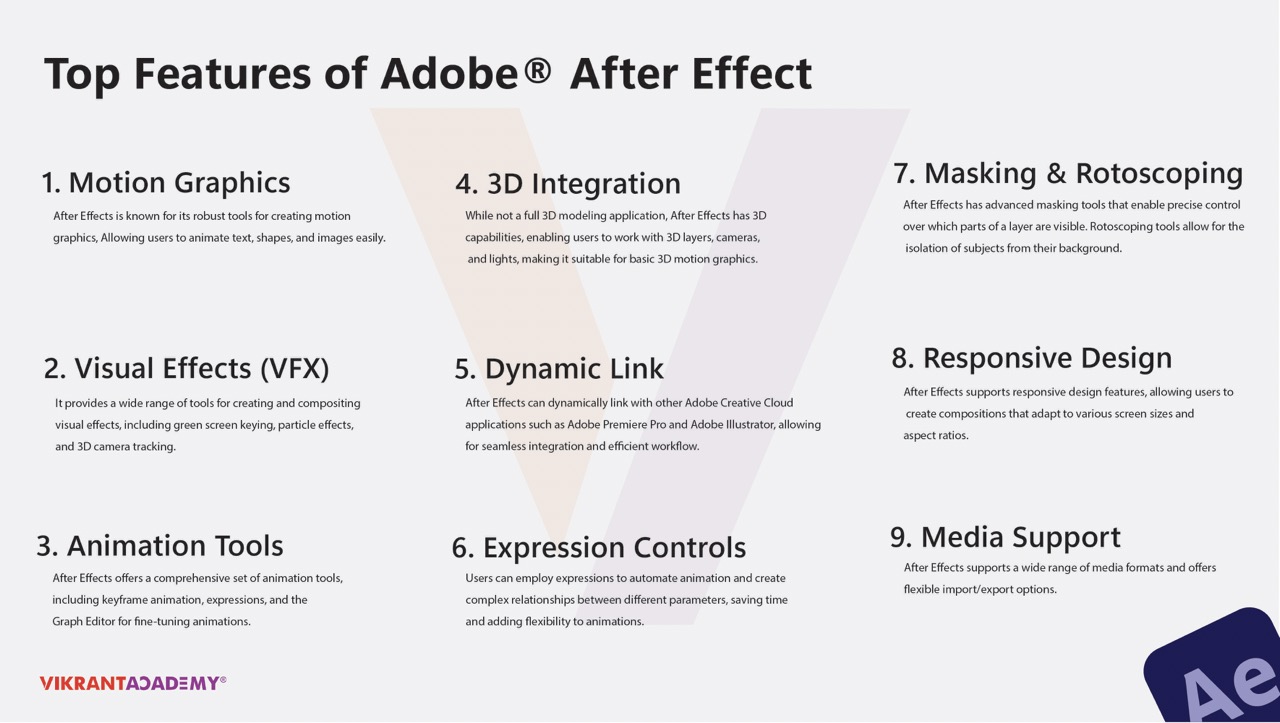
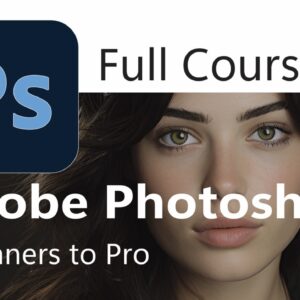
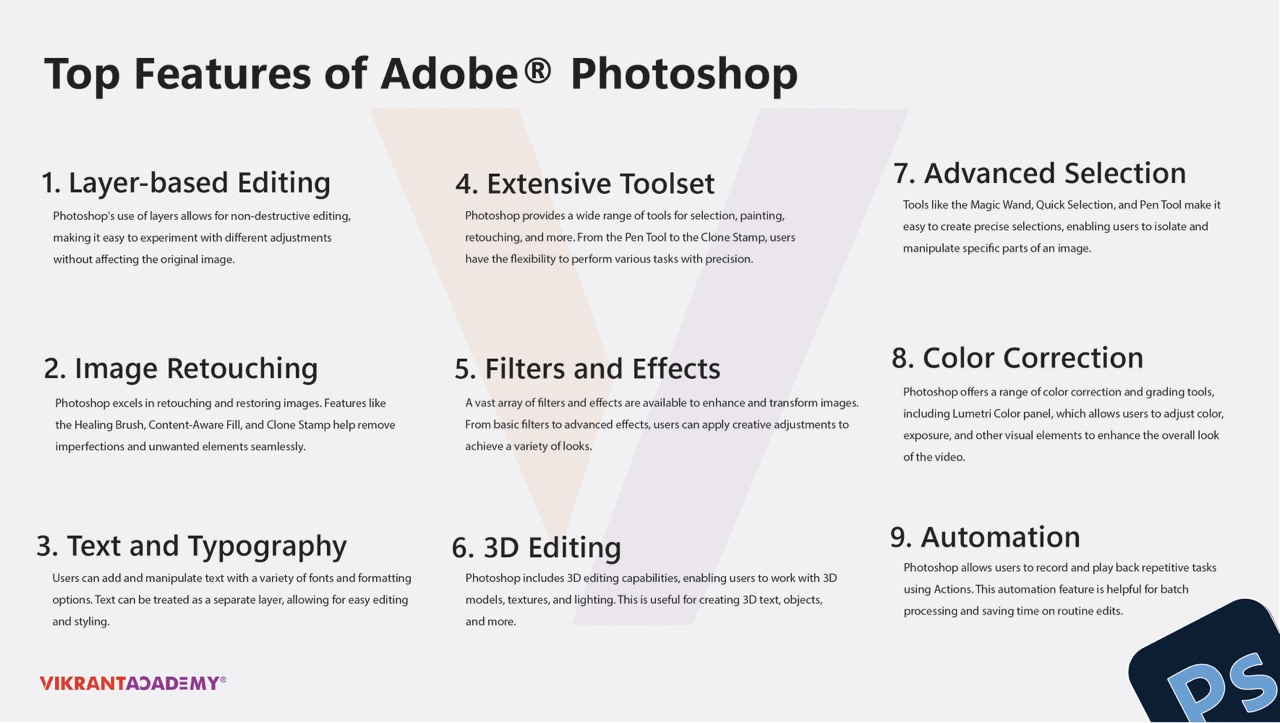

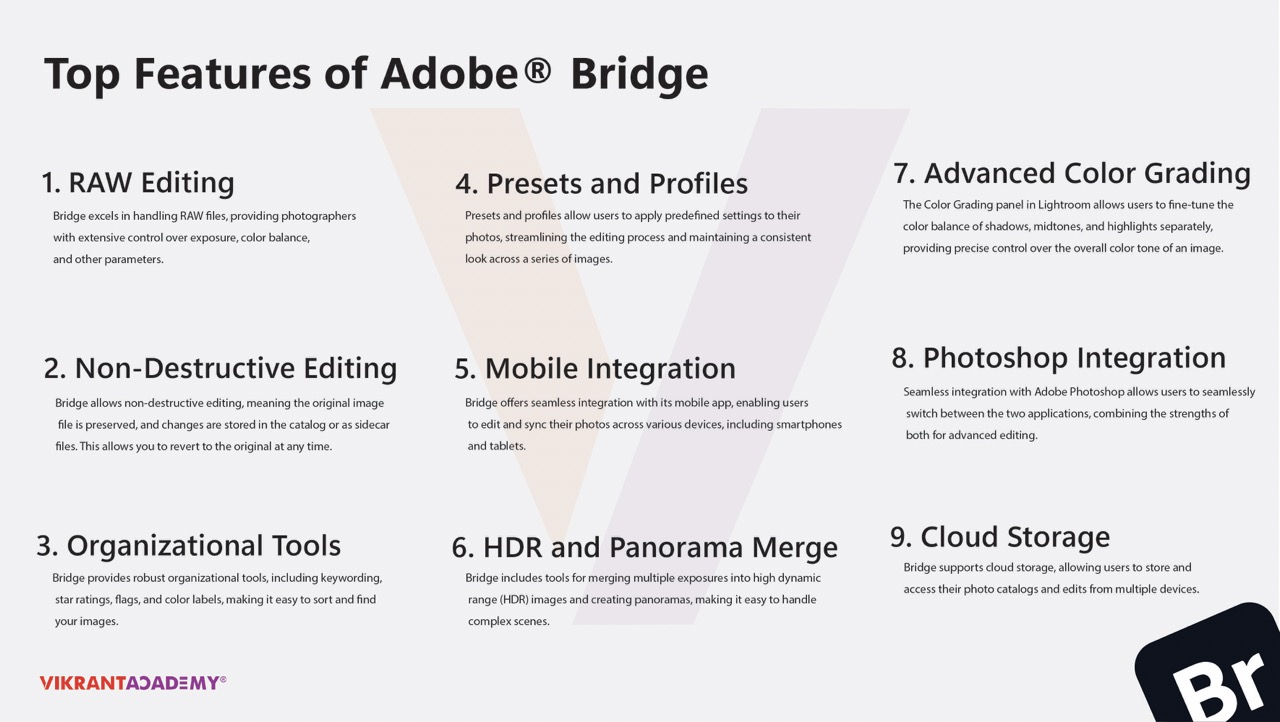
![Adobe XD-Full Course-Vikrant Academy [Recovered]](https://www.vikrantacademy.org/wp-content/uploads/2024/01/Adobe-XD-Full-Course-Vikrant-Academy-300x300.jpeg)
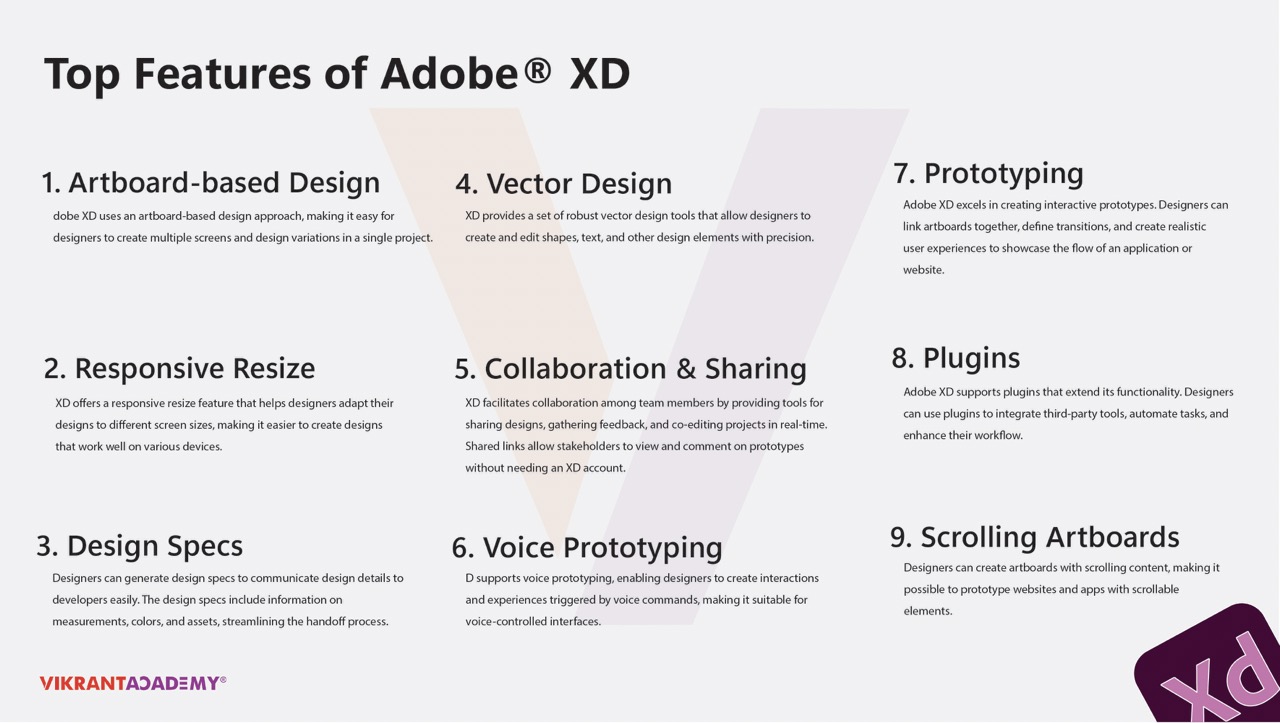

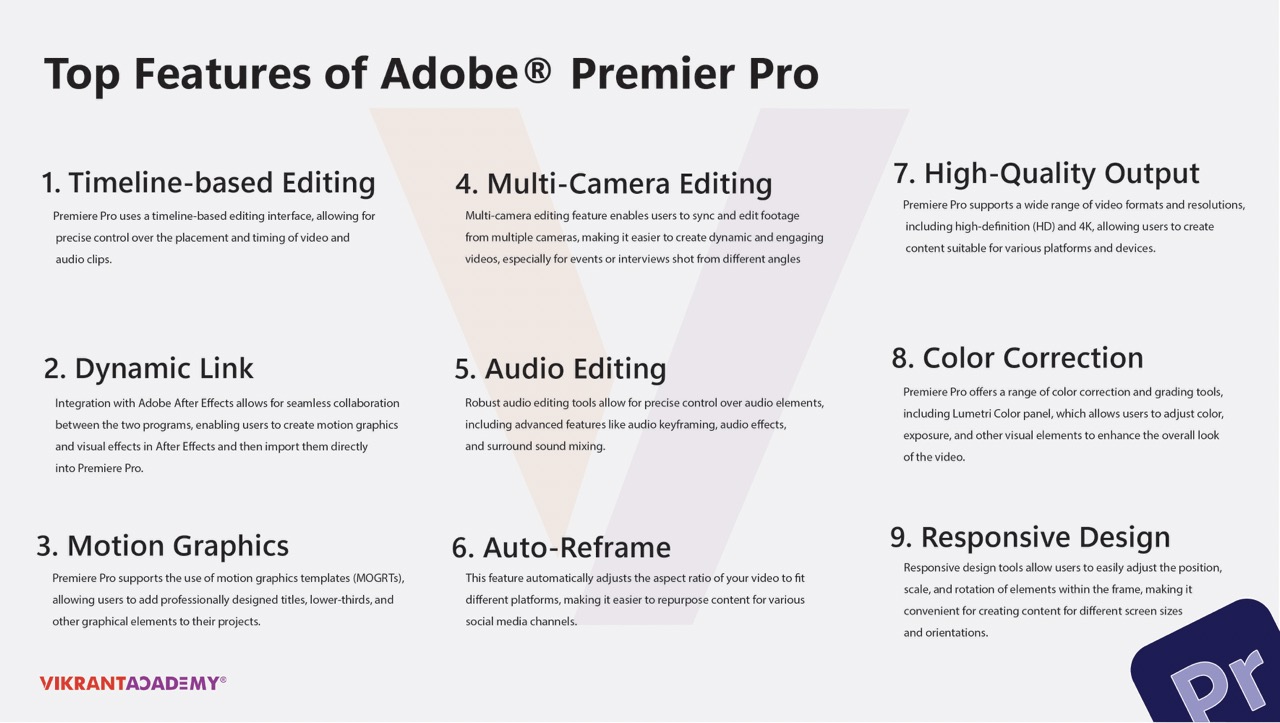
Reviews
There are no reviews yet.