Adobe Bridge
Original price was: ₹21,081.₹11,678Current price is: ₹11,678. Inclusive of all taxes
What is Adobe Bridge?
Bridge, an innovative photo editing application, stands as a powerful tool in the realm of digital imagery. Boasting an intuitive interface and robust features, it seamlessly integrates with Adobe Creative Cloud, streamlining the workflow for photographers and graphic designers. From efficient organization to advanced image manipulation, Bridge offers a comprehensive suite of tools. With its user-friendly design and unparalleled versatility, Bridge has become a go-to solution for professionals seeking precision and creativity in their photo editing endeavors.
What Vikrant Academy® offers with Live Classes?
We offer 45 hours Adobe Bridge course which include full lessons with real time learning project that will increase your work productivity by 10X.
Course Duration: 90 Days
No. of Hours: 45
Product Description
- Installing the program
- Free Font Download
- Free Learning Project
Working with Raw Images
The Essentials of Camera Raw
- Working with Camera Raw
- ForCS4/CS5Users Only: Understanding CS6’s
- New Camera Raw Sliders
- Updating to the Latest Camera Raw Editing Features
- (Not for New Users)
- Miss the JPEG Look? Try Applying a Camera Profile
- The Essential Adjustments: White Balance
- The Essential Adjustments #2: Exposure
- Letting Camera Raw Auto-Correct Your Photos
- Adding Punch to Your Images with Clarity
- Adjusting Contrast Using Curves
- Cropping and Straightening
- Photoshop Killer Tips
Raw Justice
Camera Raw-Beyond the Basics
- Double-Processing to Create the Uncapturable
- Editing Multiple Photos at Once
- Sharpening in Camera Raw
- Automatically Fixing Lens Problems
- Fixing Chromatic Aberrations
- (That Colored-Edge Fringe)
- Edge Vignetting: How to Fix It and
- How to Add It for Effect
- The Advantages of Adobe’s DNG Format for RAW Photos
- Adjusting or Changing Ranges of Color
- Removing Spots, Specks, Blemishes, Etc
- Calibrating for Your Particular Camera
- Reducing Noise in Noisy Photos
- Setting Your Resolution, Image Size,
- Color Space, and Bit Depth
- Getting the Old CS5-Style Fill Light Slider Back
- Photoshop Killer Tips
Attitude Adjustment
Camera Raw’s Adjustment Tools
- Dodging, Burning, and Adjusting
- Individual Areas of Your Photo
- Retouching Portraits in Camera Raw
- Fixing Skies (and Other Stuff) with the Graduated Filter
- Special Effects Using Camera Raw
- Fixing Color Problems (or Adding Effects) by
- “Painting” White Balance
- Reducing Noise in Just the Shadow Areas
- How to Get More Than 100% Out of Any
- Adjustment Brush Effect
- Photoshop Killer Tips
Scream of the Crop
How to Resize and Crop Photos
- Basic Cropping for Photos
- Cropping to a Specific Size
- Creating Your Own Custom Crop Tools
- Custom Sizes for Photographers
- Resizing Digital Camera Photos
- Automated Saving and Resizing
- Resizing for Poster-Sized Prints
- Straightening Crooked Photos
- Making Your Photos Smaller (Downsizing)
- Resizing Just Parts of Your Image Using
- Content-Aware Scaling
- Photoshop Killer Tips
Black and White
How to Create Stunning B&W Images
- Converting to Black and White
- Using Camera Raw
- My Three-Click Method for Converting to B&W
- (Once You’re Already in Photoshop)
- Split Toning
- Duotones Made Crazy Easy
- Quad toning for Richer B&Ws
- Creating Your Own One-Click Presets
- in Camera Raw
- If You’re Really, Really Serious About B&W,
- Then Consider This Instead
- Photoshop Killer Tips
Only logged in customers who have purchased this product may leave a review.

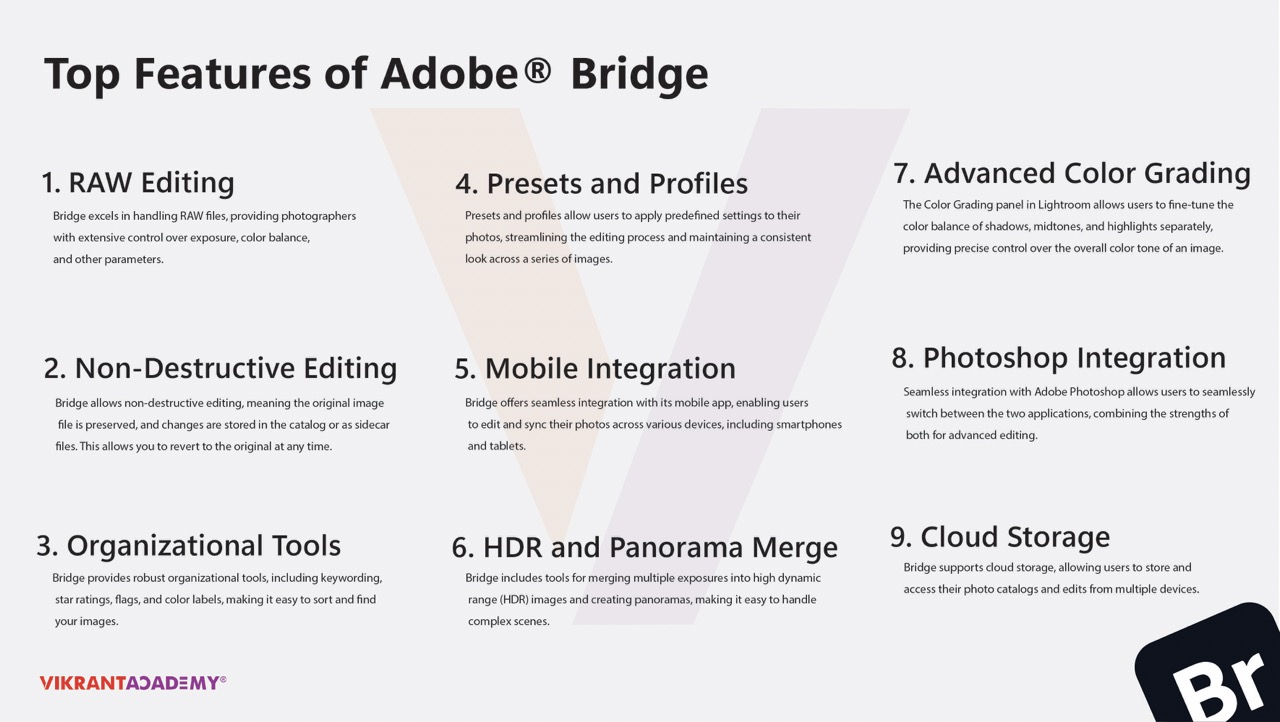

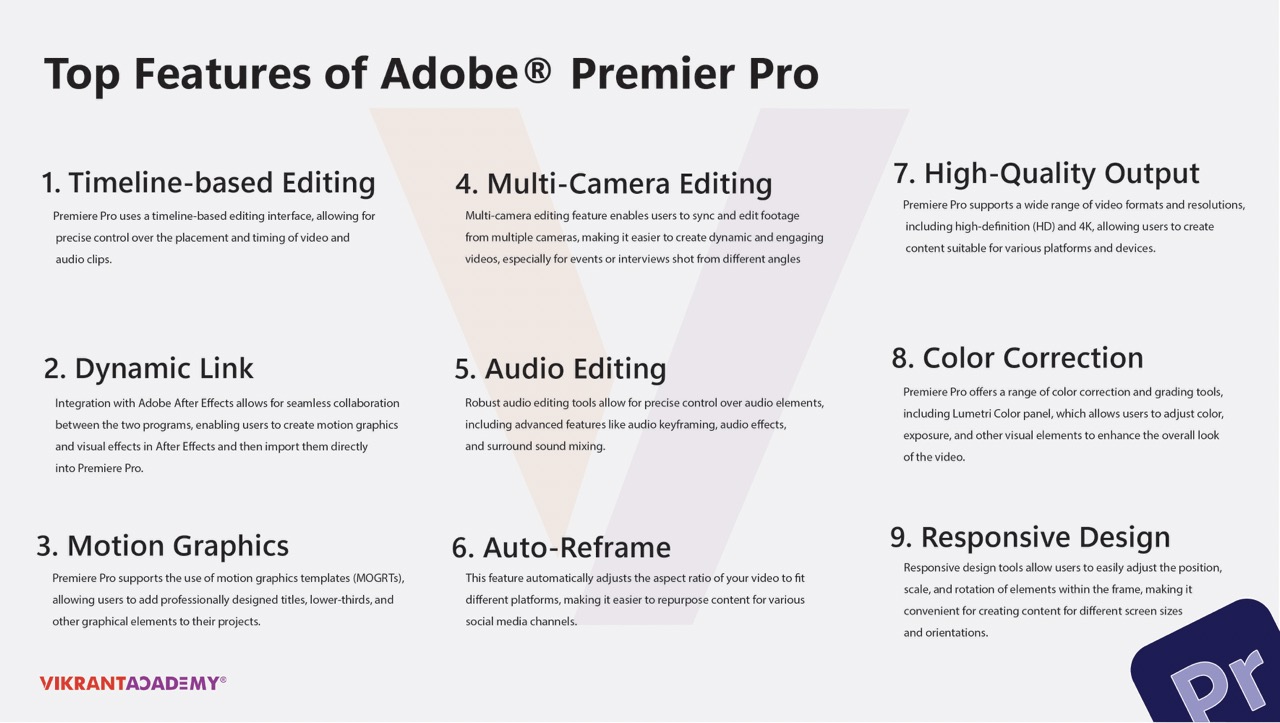
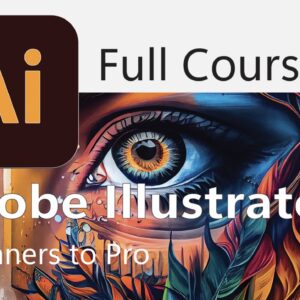
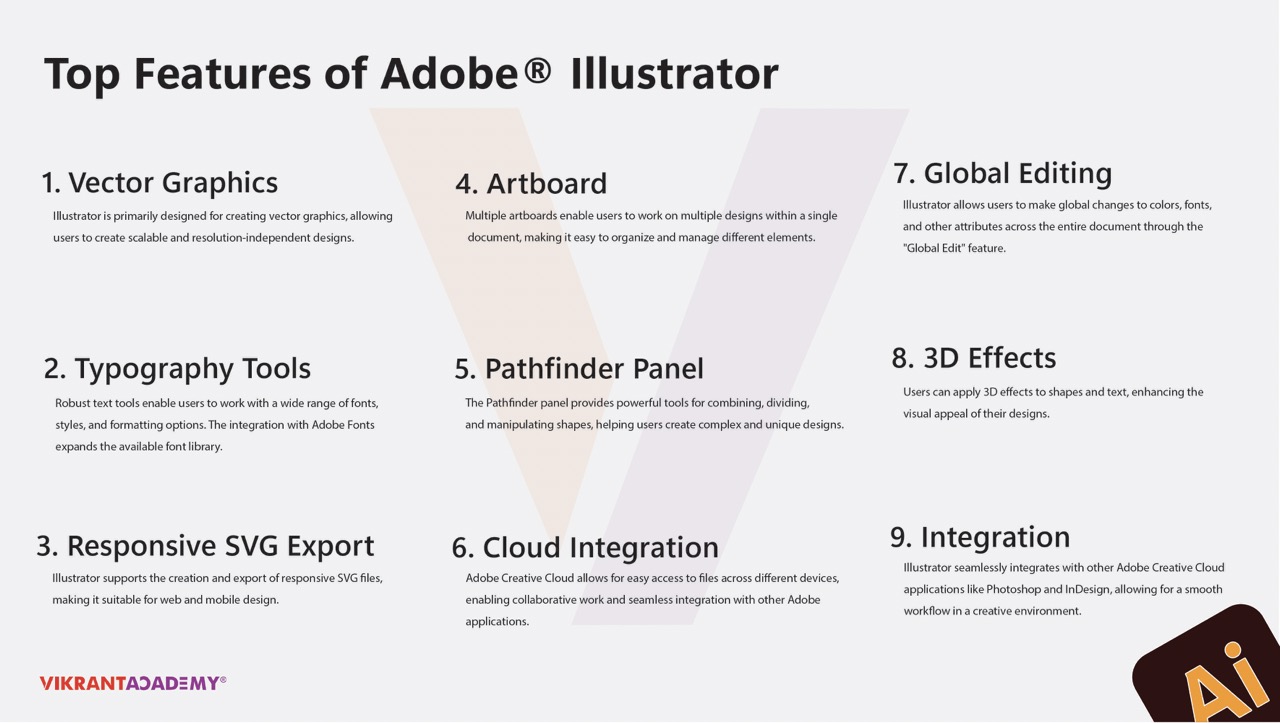
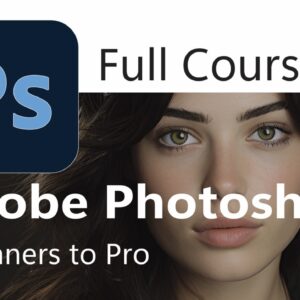
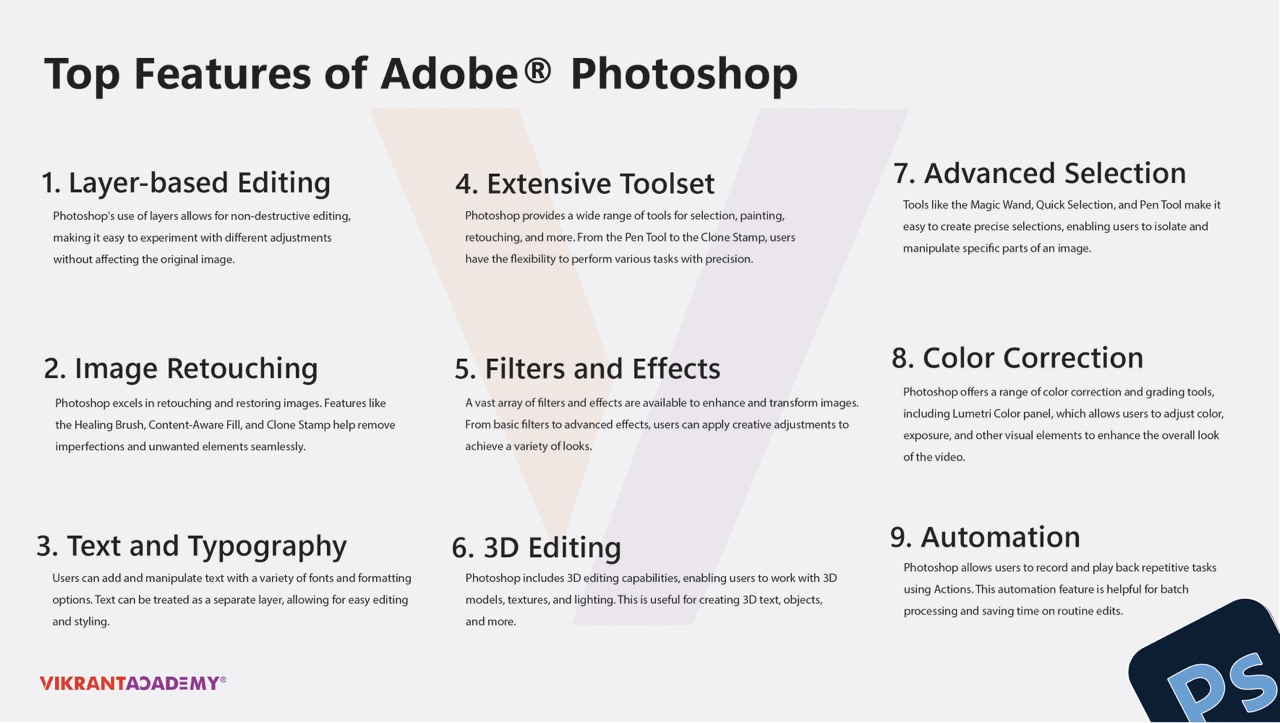
![Adobe XD-Full Course-Vikrant Academy [Recovered]](https://www.vikrantacademy.org/wp-content/uploads/2024/01/Adobe-XD-Full-Course-Vikrant-Academy-300x300.jpeg)
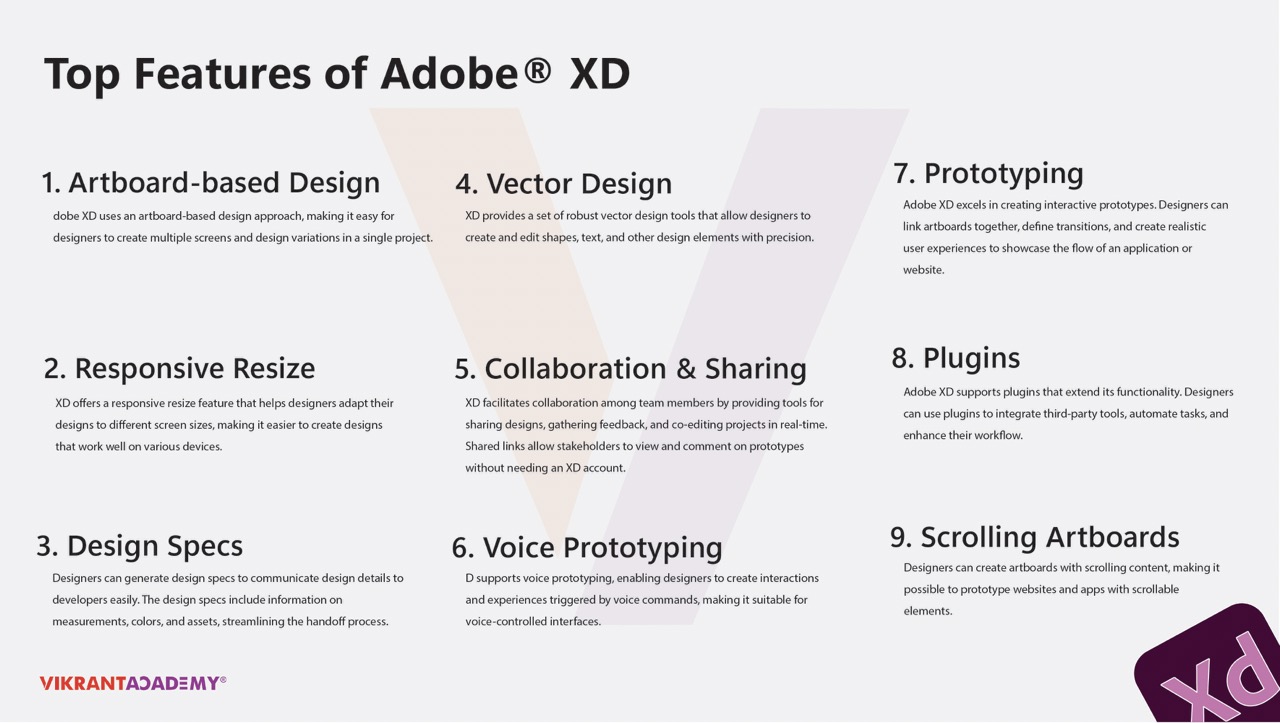
Reviews
There are no reviews yet.